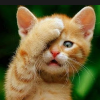Everything posted by pzkpfw
-
A question about gunpowder
Just because: https://en.wikipedia.org/wiki/The_Weapon_Shops_of_Isher
-
The Pi symbol "Π" is God's name in the bible, Pi is "3.14", and Ex "3:14" draws the Pi symbol when God says "I am that Pi" (new book)
Yeah, but radians ... https://m.xkcd.com/2748/
-
Cold fusion
Even Lego knows. This is very public knowledge. The initial ladder descent was filmed by a flip out camera. After that, well, there were two people in the lander. (Per the mod post, I don't mean this to become a topic, but this is a specific technical engineering detail you should know.)
-
perpetual motion machine (split from topic of the same name)
No x 2. The indigenous people of New Zealand are the Maori. https://en.wikipedia.org/wiki/Māori The "O" in "OMC" is from "Otara". This is a low-income area of Auckland, our biggest city. https://en.wikipedia.org/wiki/OMC_(band)
-
Was Pangea, a Moon?
How much energy would be involved in a "moon that fell"? What would be the effect on the materials involved? Can you show that the claimed moon would have remained a ball (while being embedded within the Earth)? ... yet somehow only that part on the surface then becomes part of our plate tectonics? Have you read-up on theories about out current moons formation?
-
Does length contraction imply a superposition of particles? [answered: no]
What observer will agree with this?
-
Why can't you re-burn hydrogen (I KNOW this is a dumbass question, just am not seeing this, be nice!)
Firstly, a car that's hydrogen powered isn't "burning" the hydrogen the way you may be thinking; a chemical reaction between the hydrogen and oxygen is used to make electricity to power motors. Yes, you could collect the water coming out of something hydrogen powered. But, it takes energy to separate the hydrogen from the oxygen. (That's where the hydrogen is going to come from in the first place; factories or whatever using electricity to separate hydrogen and oxygen.) (And, you'd have to carry that water around.) You're not going to get a free ride.
-
Paul Erdos said math not ready for proof of this
(deleted, I'm just tired.)
-
Total newb question
Imagine trying again, with the front and back windows removed from the van. (As this was posted in the "relativity" section, kjp, is your next step to compare the fly with the photon of a light clock?)
-
Question about length contraction and motion
If you are in an accelerating rocket ship, you will feel yourself pressed into your seat. It's hard to see how the rest of the Universe decelerating would cause you and your seat to press together. Acceleration is an absolute, in that if you are holding a coffee cup, you might spill some coffee. Sitting at my desk my coffee does not spill, whether I consider myself at rest and the spaceship flying past Earth (at constant speed) to be moving; or if the alien in the ship considers itself as at rest and Earth is flying past. An Earthquake, which moves me around (accelerating) will make me spill my coffee.
-
infrared/heat radio
Most current T.V. remotes are based on consumer infrared. About 15 years ago I had wireless headphones that used infrared (what we use bluetooth for nowadays). So yes, signals can be modulated onto an infrared carrier. Way less flexible than bluetooth etc, not sure why it'd be a choice now for "radio". You'd need to be close to the transmitter and in good line of sight.
-
Automotive Science Question
Sorry, that probably wasn't a differential lock. That was probably for free wheeling hubs. It disconnected (or connected) your front hubs to the front axles. It was so when you were driving along in 2 wheel drive, the front wheels could turn without turning the front diff or the front drive shaft. Saves fuel and wear and tear (including tyres). One of my Father's several Land Rovers (this one was a Series II soft top) had such manually controlled front hubs. If I was out with him, it was my job to hop out with a short bit of broom handle, with a slot cut in the end, to activate/deactivate the hubs. More modern vehicles do this automatically.
-
Question that bothers me for a really long time....
It's hard to parse that. But to repeat: At time T when the Moon is at position X, any and all light hitting it that's reflected, will later hit your eyes at the same time. (Based on the speed of light and the distance between you and position X). * All light reflected at time T will show position X. * All light reflected from position X, came from time T. It doesn't matter if that light originally came from any combination of our Sun, your new small Sun, lasers on Earth, or starlight from many light years away. You will only see the Moon at one position at a time. Your extra sun, your walls ... will not change that. The only thing you will affect is the brightness (and maybe colour) of the reflected light. (Exactly when you see such effects depends on the positions and timing of the causes; and I can't follow your last post well enough to confirm one way or another.)
-
question movement
It's not at all clear what you mean by this. Inertia is the quality of mass that means it resists acceleration. e.g. Moving things don't want to stop moving. Non-moving things don't want to start moving. On your original question: think about how fast your disks spin inside your DVD player. Many times a second. Compared to that, no, a little jiggle of the box they are in won't do any damage. But further, adding this thread to your previous one - it seems to me you are a bit obsessive about potential damage to your DVDs. I am not qualified to give medical advice, but, I think maybe you should go get some advice from someone who is (a mental health professional). Assuming you are not simply trolling.
-
Question that bothers me for a really long time....
I'm rounding to the nearest banana. Also, how is this relativity?
-
Question that bothers me for a really long time....
Yep. I'd say it'll take 8 minutes for light to get from the Moon to you, so you'll see it where it was 8 minutes ago. That light itself will have left the Sun 16 minutes ago - but it's when the Moon reflected it that matters here. ( Consider going out on a moonless night (away from town) where everything is lit only by starlight. That light took many thousands of years to get to Earth, but the objects seen (slightly) illuminated by it will not appear as they were thousands of years ago! )
-
What stops us and other things from being the same..identical
1 is 1 2 is 2 3 is 3 But 123 does not equal 321.
-
Tide Generator
Some info (i.e. it's been done (in ways)): https://en.wikipedia.org/wiki/Tidal_power
-
Inertial Drive
Should somebody let the authorities know that this toy company is breaking the laws of physics? https://www.hexbug.com/nano
-
Are These the Formulas?
It's the time cube.
-
Trying to make sense of the Fabric Of Space (The field that consists of the smallest particle-like phenomenon )
I must be missing something. Somebody arguing for the properties of the fabric of space, quotes Tesla for support, who said "... for the simple reason that it can have no properties ...".
-
Will America EVER achieve immortality?
Why is "frequency" such a magic word among the woo?
-
Chemical question electrolytic capacitor
I think the question is more about the lifetime of the device, not how long it holds a charge. Googled [ shelf life of electrolytic capacitor ] ... but was confused by the results as they seem to imply pretty much any device I have (that has such caps) that's older than three years should begin to fail! Must be missing something.
-
I will no longer post on your forum for the following reasons.
This isn't a speculation. Maybe you meant: https://www.scienceforums.net/forum/28-suggestions-comments-and-support/ ?
-
A Universe made by a Turing-like Machine
There's an XKCD for this. https://xkcd.com/505/