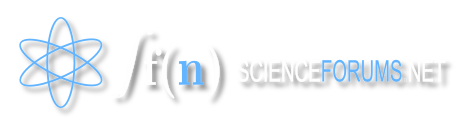Rasori
Senior Members-
Posts
396 -
Joined
-
Last visited
Content Type
Profiles
Forums
Events
Everything posted by Rasori
-
I'm sure that if they had the sentience, they'd be smart enough to make use of it. After all, before we developed wires, we couldn't use electricity, could we? They'd just have to develop their own. As for lack of fires, that could lead to a completely different type of technology and industry, though I do think geothermal "fire" sources could work well (they're just short-lived before you have to take your torch and put it in a different part of the still-molten rock).
-

Vertebrate tripods, pentapods, hexapods, etc...
Rasori replied to Xyph's topic in Evolution, Morphology and Exobiology
An odd number of legs could be symmetrical. A tripod, for example, could have one leg on each side and then one in the rear (or front, I suppose. Seems more advantageous to have the third leg in the rear, however). Only advantages I can see to it are jumping (a third leg gives you 150% the jumping power over a two-legged animal). Running could be a problem, but then you could have the two side legs pull back while the third leg jumps forward to be equal with them. Kind of ungainly, but surely workable. -
Once again, there's no full-3D engine with a 2D backdrop. There's pseudo-3D. I do know what you mean, but I feel like being a smartass about it anyway lol.
-
Nitpicking, but I was near-certain that the air had more than just O2 in it...
-
Dunno if this means anything, but you can save your buddy list without logging on. That must mean something.
-
Technically, the difference between pseudo 3D in mobiles and 3D in PCs is just the graphics cards (and probably programming languages). They're both pseudo-3D.
-

Evolutionary Value of Specific Traits
Rasori replied to Rasori's topic in Evolution, Morphology and Exobiology
That actually brings me to a question--only the end result matters, but wouldn't evolution try to make the end result itself? The evolutionary process (as far as I know) isn't sentient, so clearly it can't know "oh, they don't need good eyesight--they have laser eye surgery and glasses," and thus let eyesight die out. Wouldn't it instead try to create better eyesight as much as it could (and I know that talking about the evolutionary process this way is awfully tough, as "it," again, isn't sentient) and then we would correct it in the long run? Or is it that "Oh, this person survived just fine without good eyesight, so the next one in their line could probably do the same?" Basically, that natural selection isn't quite so natural anymore, but we're practically leading it along. Perhaps someone with an evolutionarily good trait then gets shot and killed in the streets of New York, so "natural" selection leads to that good trait fizzling, while worse traits such as bad eyesight are corrected and thus don't need fixing. As confusing as that last paragraph probably was, I think I get it now lol. -
I've been wondering for the past few days about this--evolutionarily speaking, we (humans, though it's true of everything) have traits that are supposed to help us in surviving, and, (probably more importantly) reproducing. So what, then, is the evolutionary advantage to being left-handed? Surely if there was no advantage, that particular mutation would've disappeared, but if there was an advantage it should be dominant, no? Of course, I suppose it's pretty stupid to ask for the advantages of tiny details, but I still question why we don't have toes with full movement, like our fingers, or what makes finger and toenails useful. Taste is another thing--sight, hearing, and smell are useful for hunting (even in the average-level capabilities humans have in comparison with many other animals), and touch is useful because it allows us to better coordinate ourselves and, through pain, alert us to problems. Along the same lines, you'd think that something that tastes bad must be harmful to the body. That could be fitting (dunno about you, but I've never actually tasted a poison to test that) except that many people perceive healthy foods to taste horrible, preventing them from eating them, and yet other people absolutely love the taste of foods they're allergic to (causing a bad reaction = bad taste, or at least that's how things should work). So, on an evolutionary level, are we evolving in whole towards something better, even if some things seem useless, or is there a reason behind these things that I'm missing, or does evolution just allow for some things that don't, in the end, help or hurt the being?
-

AIDS: Ancient or a new disease?
Rasori replied to MaxCathedral's topic in Microbiology and Immunology
Just for kicks, this makes me want to say "Ad Hominem tu Quoque." Link just for explanation for those (like me, just a little while ago) who wouldn't understand. Lucky I came across that lol. -

AIDS: Ancient or a new disease?
Rasori replied to MaxCathedral's topic in Microbiology and Immunology
I seriously wish I could snort over the internet. "Pffft" doesn't cut it. -
Now that I re-read your first post Pangloss, I understand it better. Excuse the confusion. Let me come up with an example. Most/all of the myths I've posted I can't answer as fully as I'd like to, so I'll just make up something and an answer (excuse the extreme oddity that will probably occur). I plan to reformat the myths in a way similar to what Pangloss suggested, and this will show what I mean. Myth: Cats are smart. Category: (this will indeed be Hardware/Software/OS/etc) Animals Details: (this is just expanding on the Myth.) Cats understand that their owners will feed them and clean up after them, and they've learned that they don't need to do anything for their owners to do this. Cats are smart enough to take advantage of their owners like that. Answer to Myth: Cats are smart. (Animals) Cats indeed are smart--not that they could necessarily create cold fusion or even just do math, but they have an intelligence uncommon in domesticated animals. It has been proven that cats enticed into walking through a maze memorize the maze in two times, rather than the ten times common in rats and the whopping 50 times that it takes dogs. (I'm not a cat-lover myself, but they are much smarter than dogs lol) As for a really basic template for myth and answer submission: Myth submission: Myth: (Quick summary of myth) Category: (Hardware, Software, OS, Networking, Accessories, Buying, Building, Security, Speed, Other) Details: (Full myth, making the first line clearer) Answer submission: Answer to Myth: (First line of myth being answered) (Answer)
-
Myths 3 and 4 are quite tough to answer, yes. I think the main body of the post (before the myths) was more scanned than read, however. I wasn't claiming that these were all untrue myths. The point of the thread is essentially to be a wiki--people answer the myths listed in order to create a reference guide for anyone interested in these questions. No offense meant, Pangloss, but you seem to have scanned the myths rather than the rest of the post. As for there being many possibilities--that's why it's not made for only one person to answer. Those that have many possibilities are the ones that will require in-depth answers (for example, the best way to answer 3 and 4 is likely to say "Processor/OS" is good at this but bad at that, while "OtherProcessor/OtherOS" isn't great at this but is good at that, and repeat that for at least the more common brands.) 3 and 4 were really made to get rid of misconceptions that people might have (like "Mac is teh suxx0rz") and elaborate on the abilities of different processors and operating systems.
-
I figured it'd be nice to have a thread that analyzed all the myths about computers (be it hardware, software, OS, shopping, etc) and find out which are right and which are wrong. More importantly, to find out which are right and which are wrong and why they are that way. First, to post some rules. We want this thread to be as clean as possible. That means that if someone posts a decision on a myth that you disagree with, send them a private message. Tell them your point of view and tell them why you see it that way. They may agree with you, or they may not--that argument will occur in private messages. This requires participation on both sides--the would-be corrector has to discuss it in private, and the would-be answerer has to be willing to correct their answer if it is wrong. It'd be nice if we got facts on here, rather than opinions. Also, in order to keep a nice order to things, any myth that someone wishes to post, I propose it be sent to me and I will thus edit the post--this way, we get one continuous post on all of the myths we have (much easier to understand, as one can then do a ctrl+f search and find the answer to the myth they are interested throughout the rest of the thread). If you send a myth, tell me if you want to be acknowledged for submitting it, and I will put your name in parenthesis before or after the myth (yet to decide which is better). I also suggest that all answerers edit their posts to add new answers, rather than posting new posts. This will allow a fewer number of searches. Answering format should be pretty simple: just put the number of the myth and then your answer. Skip a line between answers (like I am doing between paragraphs here). Numbering format should be "(#)". This will allow someone to search for their myth number without getting other numbers confused (example: a myth number that was just "a" would also pick up "aa", but "(a)" would not.) Always include examples if the myth is false--you only need one example to prove something false--and always try to back up your answers if the myth is true. If a myth includes a variable--indicated by parenthesis--then fill in the variable if the answer you wish to give is true. I think most of these will, however, be conditional. For example, if you're looking for gaming then this processor is better, but otherwise the other one is more worth it or something like that. For those who wish to search for their answers, just do ctrl+f to bring up a search function. Click the box and then put the number of your myth inside parenthesis--"(" and ")"--and click find or hit enter. That will find your answer. And now, the myths: Myth: Never unplug a running USB device. Category: Accessories and Hardware Details: Unplugging a USB device that is running can cause loss of data or damage to the device. Myth: Only expensive surge protectors are useful. Category: Accessories Details: Only expensive surge protectors are capable of preventing a surge from affecting a computer. Myth: Surge protectors are a must. Category: Accessories Details: Not plugging your computer into a surge protector can result in disastrous consequences for your computer. Myth: Building a computer is cheap. Category: Building Details: Building your own computer is always more cost-effective than buying a computer. Myth: Never buy a name brand computer. Category: Buying Details: Never buy a brand name computer; you will be charged for the name and not the computer. Myth: One processor is better than others. Category: Hardware Details: One brand of processor is always better than a comparable processor from another brand. Myth: Defrag and Disk Cleanup aren’t useful. Category: Maintenance Details: Defragmenting and Disk Cleanup have little or no effect on the running speed of your computer. Myth: “Dry” shut-downs are harmful. Category: Maintenance Details: Shutting down a computer by pressing the power button on your tower can cause hardware problems. Myth: Equipment needs to be shut down. Category: Maintenance Details: Leaving a monitor/tower/both on for long periods of time is harmful. Myth: Magnetic interference is a major problem. Category: Maintenance Details: Things such as modems, zip disks, floppy disks, and others should be kept away from monitors, speakers, and towers because they can be affected by the magnets. Myth: Turning PCs on and off often affects lifespan. Category: Maintenance Details: Turning PCs on and off repeatedly can affect the hardware and essentially kill the computer. Myth: Wireless networking is unstable. Category: Networking Details: Wireless networking is unstable and can fail in such minute situations as a microwave turning on. Myth: One OS is better than another. Category: OS Details: One OS is better at all things than any other OS. Myth: PCs are power-intensive. Category: Other Details: PCs use enough power that it can save noticeable amounts of money to turn them off when not in use. Myth: DOS is the window into a Windows computer. Category: Security Details: If you know how to use DOS well, you can hack into and ruin a computer running on Windows. Myth: Spyware is installed by anti-spyware. Category: Security Details: Anti-spyware programs actually install spyware in your system. Myth: Hard drive space affects running speed. Category: Speed Details: The amount of space left on your hard drive is proportional to the speed with which your computer runs. Myth: Start-up takes a long time. Category: Speed Details: Computers have trouble starting up if they’ve been down for a long time.
-
Yourdadonapogos: Yes, it gets absorbed and re-emitted by matter. Essentially, this slows the speed of light down (not C, but the speed of light in that area). If you were to measure the progress of a beam of light, it would move slower than a beam of light in space. Wormholeman: Explain to me how you will heat up space in order to make light travel faster through it, and I will give you a medal.
-
Y'know, as long as you're willing to deal with possible mishaps (or can deal with them yourselves), the best deals I've seen on computers are at Dell Outlet. They're used, sure, but it seems like a lot of ex-gamers give up their computers as soon as the newest stuff is out. Most of the computers on the Outlet will last for most or all games for at least two or three more years without upgrading, and you can find them cheap compared to trying to build the same computer new (though you'd better have a monitor, because they don't come with those). I had picked out a nice computer for all of my needs (meaning gaming) for under $500. Triple the speed and capacity of my current computer here.
-
I was under the impression that C (186,000mps) was the speed of light in space. It goes slower through air and even slower through water. That's what makes the match thing a problem--the light may travel faster through the flame than it does through the air, but it's still not in a space-like environment, so it still won't be going faster than 186,000 mps. Correct me if I'm wrong (this is, after all, just the impression I got).
-
Mass is just added to mass, yes. But when NEGATIVE is added to positive, there is a loss. Matter disappears. Something must happen to it. Adding a negative is the same as subtracting a positive, you know.
-
From my understanding, we ARE talking about negative and positive. Perhaps gravity isn't magnetism (and it isn't), but here we are talking about theoretical "White Holes." From the previous discussion, "White Holes" have been described as having negative mass and thus negative gravity (negative gravity meaning antigravity). Gravity pulls things towards an object's center of gravity. Antigravity pushes things away from an object's center of gravity. If the white hole's mass's absolute value is greater than the black hole's mass's absolute value, it would seem that the black hole would push away from the white hole. |-10kg|>|9kg|, black hole loses and is pushed away. |-10kg|=|10kg|, there is a tie and there is no net movement. |-10kg|<|11kg|, black hole wins and pulls in the white hole, creating a smaller black hole. I would presume that e=mc^2 does come into effect, as Danny8522003 suggests.
-
5614, I'd agree with you, IF the folder had been "Internet Explorer." (Windows is always grammatically correct for folder names). Instead, it was "internet explorer" and "connection wizard" that were created--suggesting that a spyware with a lazy programmer was trying to access that folder. Like I said, a search isn't case-sensitive--if the spyware was programmed to look at the "c:\program files\internet explorer\connection wizard\" folder, or a specific item inside it, it would find the folder despite the fact that it's actually "C:\Program Files\Internet Explorer\Connection Wizard\." Because it was programmed to look at that folder, I'm under the impression that it searched these folders hoping to find the information it wanted, just to find them empty (but now created, since it DID find them).
-
No, there's a NEW folder called that. The old folder has been renamed "ThisThingSucks." And yes, I know I have spy/adware. I just didn't know anything was shooting for my connection information (I assume that spyware, attempting to access my files, has created new folders where the old ones are. As far as searching goes, it's not case-sensitive, so that's why the folder names aren't capitalized.)
-
Indeed, the folder's been successfully renamed. Funny thing, though, is that there's now a folder called "internet explorer" with nothing in it, aside from another empty folder called "connection wizard." Something tells me that some sort of spyware was trying to read my connection information. Otherwise, nothing "regular" has popped up (excuse the pun) where it used to be. Also, a plus to this method is that the password information is still stored and IE runs with all features enabled.
-
Update: Just got a pop-up now. Went back to the folder and, what do you know, there's now the renamed Internet Explorer (iexplorer.exe) and the regular name (iexplore.exe). I'm gonna try to boot in safe mode and rename the folder itself... I won't be surprised if the same thing happens.
-
Actually, no, it worked out fine. I got a message the first time saying it was running in "Compatibility Mode." Some features are disabled (most notably, the password storage thingy) but it still runs perfectly fine, so I have no problems with that. Besides, I use Firefox for almost all my web browsing. I don't know if it's entirely effective yet, but generally the pop-ups don't come until I start playing games (Murphy's Law, or just the fact that I play games pretty soon after logging on). If I make it through a night with no intruding pop-ups, I'll call it essentially a successful experiment. Essentially because renaming iexplore.exe did disable a feature or two. As a side note--if someone wants to do the same thing I did, I suggest going through "C:\Documents and Settings\" to edit all desktop and start menu shortcuts (right click, Properties, and edit what you edited). You can save a bit of hassle in the future if you're on a shared computer.
-
I'm going to try it when I get home from school today. If I don't respond before tomorrow, assume the worst
-
What is in the internet explorer folders that is so computer-critical? I've read warnings never to mess with IE and its files, but if I were to rename either the folder or the file, wouldn't that mess up the spy/ad/malware? I assume they run based on simple scripts that tell them to open IE and head "here." I know they don't just connect to the site, because then they would be going through Firefox (my default browser). What will I screw up if I were to rename iexplore.exe or the Program Files/Internet Explorer folder?