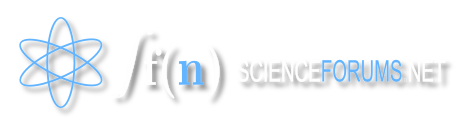-
Posts
157 -
Joined
-
Last visited
Content Type
Profiles
Forums
Events
Everything posted by bluesmudge
-
perhaps the battery has p-p-p-p-p-p-p-POWER written down the side?
-
The reason no one can answer that is the info is slightly too close together, and becuase not everyone is familiar with ARP even though the data shown there is everyday stuff it looks like a forign language presumably copy and paste job? #Interface address is basically the local address i.e. becuase you're on a lan - the 0x10003 that goes with that im not familiar with but i think its the location of the hub/ router / swtich / whatever - its a long time since my networks module but routers give a routing table to basically make it easier to pick the direction it sends data across a network - it picks a direction with the least cost in jumps etc etc etc #Internet address is used to uniquely address you on the Interweb #Physical address is otherwise known as a mac address - represented in hexidecimal (to save all those ones and zeros) its a 'perminant' address and is factory given to your network card (all network devices have one) # Type Dynamic - I assume is how your computer came apon the IP address its using - some networks (but im yet to think of any i've used) give you a static IP which means that your machine keeps the same IP address no matter what Dynamic (yours) basically means everytime you restart the machine / network decived you are given a new IP address - these addresses quite often have a limited life span i.e 24 hours Looking into ARP.exe now, but as i have it on my XP machine im assuming its standard
-
Best thing to do would be to remove office and run through your registry and delete everything that still refers to office, then delete every file that refers still to office on your machine . . . . . . or you could identify anything you've installed just before the problem came about and acess whether its causing conflict just another average day at the office
-

How much Protection do I need/How do I make it go faster?
bluesmudge replied to -Demosthenes-'s topic in Computer Help
Oh dear been away for a while else i'd have stuck my ore in a long time ago - # XP in my Experience will run on no lower that 400 MHz . . . #Laptops are genrally slower anyway becuase of the lower RPM of the HDD to keep power consumption (takes 5 amps (don't quote me on that) to start the average HDD spinning) # NEVER run XP without full updates and 3 diffrent Spyware Programs - if the spyware protection slows you down don't run XP # SuSe Can be funny about what it'll run on # . . . . so will ubuntu #wireless on that machine!? are you crazy? -
never had that problem you know . . . how old is the equipment . . . had a wireless router on the ground floor and a perfect signal 2 floors up
-
noo delete everything! then start a thread about how to recover from a serious windows faliure Oh and i don't think they're replicated they could be pointers
-
didn't know you could do that . . . . why can't you just send it normally from the gmail account?
-

How to execute a set of commands automatically?
bluesmudge replied to Externet's topic in Computer Help
Those are the steps you see but the command in the batch file will be alot simpler . . . . i.e Remove c:/temporyinternetfiles end; but you'll have to find someone who knows how to impliments a batch file . . . . as for the save it in 'startup' if you look in you start Menu ---> all programs there should be a folder there called startup which is where it needs to go . . . . but this is all a bit pointless really I don't like to sound offensive but if you're the sort of person who would take a year to understand firefox, and have no real computer ability its never safe to play around with trying to write a batch file, or automating processes maybe its best to stick with what you know - and i know this will get me lots of complaints like how do you learn unless you try etc etc but really you need to start small like simply exploring your computer, and being willing to play with new interfaces - install firefox, it won't remove IE and you can uninstall it if you don't like it but try stuff out and work your way into the more complicated stuff . . . . . That said im now interested - does anyone know how to write a batch file to do this? -

How to execute a set of commands automatically?
bluesmudge replied to Externet's topic in Computer Help
actually a batch file would be very easy if you know windows command line - becuase batch file (correct me if im wrong) just executes a set of commands stored in the batch file? then all you need to do is create a batch file with the windows equivilant of rmdir ' cookies file path' ------> (a unix and linux command I believe) then drag that batch file to the startup folder in the All Programs section of the start menu I don't know the syntax of the batch file but if you want to create one open notepad, and when you save the file type t filename.bat and it'll be saved as a batch file ! When you start IE again it will notice the folder missing and simpl create a new one to fill with spyware -

How to execute a set of commands automatically?
bluesmudge replied to Externet's topic in Computer Help
of course remembering tha IE only provides an interface to deleting these objects, all its really doing is deleteing the contents of a folder . . . . just something to bare in mind if you were going down the batch file route And if you're doing all of that just to prevent spyware - then you should really just get anti spyware software . . . adaware, spybot, windows defender etc . . . . and i think im right in saying that they can all be told to scan at certain times. -
I can imagine it now "oh look theres the random installation file i ordered!" download.com - download the big three anti spyware programs- adaware, spybot, windows defender. Oh and update them and run in safemode . . . have fun Edit - i'll be damned if im going anywhere near that file - and i'll be surprised if anyone else round here with half a brain will - google the name of the file is your best bet
-
no one can predict anything films are a great one for this - back to the future predicted flying cars in 2015 - ok theres 9 years to go but thats *probably* wrong . . . . Bicentennial Man predicted artificial Intelligence in 2005!
-
ahhh someone please kill this thread!
-
Just as Klaynos says . . .with the added . . if something happens to the harddrive and you managed to fix it just get a new one . . . . if its failed one would you want to risk all your data on it? . . . . unless of course the faliure was user induced (loose cable, playing with bios etc)
-
pretty obvious but it also works for google.com/mac and google.com/linux . . . . . this could prove useful . . . . thanks
-
Everyone i know who owns an IPod hate them after say 6 months - 1 year becuase the battery starts to not hold its charge and to be fixed they need to be sent off. Personally I own a Sony Walkman NW-1000 and wouldn't go for anything else . . . . i know the video bit is pretty cool, but i have a Orange SPV C500 Smartphone, and a E200 before that . . . both windows mobile powered, both offer great video play back . . . i got bored with it after the intial spout of watching compressed dvds etc etc so if you ask me get a sony
-
**coughyesbutidon'tthinkanyonenoticedcough**
-
oh dear replying to my own thread how sad . . . . for those of you who want to know its 1024*1024 . . . . though im not too sure if th 4:3 aspect ratio bit affects that so if anyone knows t'would be greatful **edit** found it the answer is 1152 * 864 becuase in a 4:3 aspect ratio on the following resolutions are possible 800 x 600 1024 x 768 1152 x 864 1600 x 1200 I may have answered my own question but at least it may guide others in the future
-
Question: 24 bit colour depth - whats the maximum resolution on a 3Mbyte memory buffer? Of course to make it interesting this is a direct raster graphics display subsystem, with an aspect ratio of 4:3 cheers,
-
assumeing you mean something like the million dollar home page . . . well one you may end up being sued . . . .and two its not acutally made up of pixels . . . . well not the traditional size pixels . . . . its just a massive grid with and advert in every cell far as i can see, nothing special.
-
you mean you didn't reboot as soon as you discovered the problem? some times the simplist answers are the best ones
-
yeah the odd thing is most SMTP servers (out going mail) don't have much or any filtering - in fact i've experiemented with this a little, it is possible to send mail through my SMTP provider acting as if it came from any address i like, which struck me as a little odd but status quo im afraid. - im sure klaynos will inform you he pointed this out to me, as he seems to have developed a habbit of doing that
-
im sorry yes klaynos taught me everything i know;)
-
I remember the good old days when it was still called firebird!