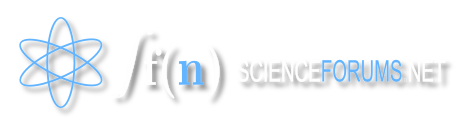-
Posts
157 -
Joined
-
Last visited
Content Type
Profiles
Forums
Events
Everything posted by bluesmudge
-
Im sorry to drag up this old post but i stumbled across it and after reading 1 page i grabbed my stress ball to help me survive the rest . . . .Im not sure wheather i should laugh or cry at this one herme i really don't.
-
though if anyone does do harm to their computer doing this could they post it so i may say i told you so?
-
but for all we know it could go round and evetually end up lighing up its own back end I say for all we know, i mean for all i know - as my outlook on physics is practically made up
-
**braces for "Help my computer is broken"**
-
Most other Dell Notebooks indicate that it is Except the XPS range, which imo are beautiful machines, and if you are going to game with a laptop that should be the type of machine you go for.
-
The only real suggestion as i said above for that would be to try a new mouse in a diffrent port
-
Could be one of those problems where a couple have things have gone at once - but the mouse you see is a graphical extension of the actions a mouse performs . . . as you're having graphics problems we could assume your mouse problems are related.... but best to try plugging a mouse in via a diffrent port. Being windows 98 you're likely to have the following options - USB, Seriel, PS2 - find a basic mouse plug it in . . . see what happens. If nothing then assume the problem is related to graphics problems, OR mass hardware faliure. Odd colours and resolution are normally a result of using a graphics card without the driver installed . . with windows XP finding drivers itself most people never see this anymore, but 98 is a diffrent beast Running the .exe of the driver update should work for reinstalling drivers, but works best when you remove the graphics card from hardware profiles, then reinstall. . . . still not working? Start the machine in safe mode, then repeat the above - remembering that if it was successful it won't be visable until restarted into a normal boot. To the physical - it is likly that something might have blown somewhere in the motherboard . . . is the graphics card on board? or is in PCI, or AGP? If its in a PCI slot then you can move it to another free (or make a PCI port free) slot . . . sounds stupid i know but a pin or something could have broken on the slot etc etc (make sure you're grounded when you touch the computer's hardware) . . . reboot the machine, and try reinstalling driver again (windows 98 is stupid and will probably prompt you to do this on startup anyway) Still not working? find an old graphics card, this is optional - its not worth buying a shiney new one, i've worked in computer support for a number of years now and have a couple laying around, but not everyone is as boring as me - so don't worry if you can't get your hands on one. Then im afraid if that doesn't work i would diagnose a new computer, multiple hardware faliures could result from a physical problem with your motherboard /graphics card, or lets face it windows 98 corruption(could consider reinstall '98 but i wouldn't cross my fingures). If anyone has a happier answer i look forward to hearing it!
-
Actually Call of Duty Runs on 2.4ghz, 256MB ram and 32 MB Nvidia GforceGo GFX . . . I should know thats the spec of my old Toshiba Laptop. So really laptops are perfectly capeable of playing games . . . . just not advised. Anyway it depends how well the game is made - Call of Duty is a good example of a well made game and it shows when you try running it on low spec machines.
-
Which is why i said Might make a Minimal Improvement - I was thinking along the lines that the graphics card uses a set amount of RAM say 128 Mb, now that maybe unchangeable, BUT one could increase the amount of RAM so there would be probably be enough space despite what the graphics is using to avoid placing the game on Virtual Memory (on HDD) which over all is slower access than RAM - so basically the gain would be found in decreased memory access time . . . though ultimately as there is no seperate processor for the graphics, then this is completely drowned out by splitting the main processor between the two . . . rendering my last 5 minutes of typing pointless . . . oh dear Obviously this is a very simplistic view, but i can't be bothered to get the book out . . . don't make me get the book out
-
I second that - most of the time the only upgradeable componant is RAM, considering your laptop shares its RAM with graphics, RAM might make a minimal improvement . . . though its damn expensive
-
applogies - must have mis read your original post
-
Lets face it, its very pointless to own a computer that comes with neither a Internet Browser and a Media player, especially when you consider for alot of home users this is the main point of the machine . . . . and of course i wouldn't trus must home users to take it out of the box, let alone install their own choice of browser and media player . . . . removing them from the OS is pointless - though i suppose it gives IT support something to do! As for rooting things like IE deeply into the OS making it difficult not to use it for something or other I must i admit that is a pain - especially as this is the cause of most of XP's security flaws - but it , makes for good consistancy in the operations of the OS and therefore arguably better for low skill users.
-
I thought Microsoft had already been told off about bundling media player with the OS, and their way round it was to sell it with and without mediaplayer bundled for the same price . . . . if only i remember where i heard it
-
3gp files are playable with video lan avaliable from http://www.videolan.org Or Quicktime . . .. http://www.quicktime.com
-
Normally the Bios will tell you the temp of your CPU, but there is no real reliable Temp measurement facility - so your best bet is to make sure it doesn't get too hot in the first place by just making sure your case is adiquetly vented - and has a reasonable heatsink and fan installed (case fan will be needed as well) My Intel P4 630 normally sits at 40 - 55 c - depending what im doing look at this PDF: http://cache-www.intel.com/cd/00/00/06/20/62086_62086.pdf might give you some ideas - Temp is key to a happy machine
-

problem of visual output in Windows Media Player
bluesmudge replied to albertlee's topic in Computer Help
How odd - all the solutions being suggested don't seem to be taking into account the fact you have already used the recovery disk - now i must ask - was this full partition deleting recovery, or just windows reseting itself? The fact your screen dumps are showing a slightly diffrently shaded black square in the middle of the main video screen suggests that its not a missing codec at least - although playing the sound track and not the video is normally a sign - the fact with have an attempt to put something to screen suggests otherwise . . Hardware - very doubtful this is your problem, the best way to try it is to open the file in a diffrent player - may i suggest Video Lan (http://www.videolan.org/) it plays very almost everything - if thats not working then we can probably say its a driver problem . . . . though once again if it used to work, then using your laptop's recovery disk should have solved the problem for you . . . . so maybe you could check you did a full hard drive wiping restore - (though back up your data!) Reinstalling windows media player only works if you're going to run through your registry and deleting things windows keeps just incase you want to reinstall it - so that won't help **edit*** I am also eager to know whats inside you "US chemical weapons" folder. -
When the processor is operating at 100% its physically (constant flipping of switches, constant clock pulsing etc etc) pretty much doing exactly the same as when its 50%, or any other % - CPU usage being 100 % just means its got alot of other stuff to do at the same time- its nothing to worry about - though i can't imagine how useful a computer which is always that busy could be !
-
Reinstalling C??? I asume 'c' is the letter of your Hard drive, and from what you say i also gather your adviser is telling you to re-install the Operating system? Oh god no, what a waste of time . . . fragments? well i suppose you could use the Windows Defrag tool
-
Well perhaps vista will fix the problem . . . but to be honest i hope not, its a useful escape route for WHEN windows dies
-
I've tried the software out a month or so back now - its awful, its meant to quietly work out when best to use the CPU, and adjust its priority depending on what you're doing - to put it lightly it doesn't. I would only do this if you're not expecting to do any computing that requires alot of CPU time, if i had a spare computer i would only run it on that.
-
How do you mean it will only start in safe mode? is that the only boot option or will windows just not boot into normal mode? If so, what error do you get? Have you tried all the hardware profiles to see if there are any warnings? Is your internal PC speaker connect? if so is there a sequence of beeps where you turn on? if there is find out your mobo make and consalt a manufaturer's website as to their meaning . . . Do you have the facility to download Knoppix, its a very useful live distrobution of linux, you boot it from cd and its a full operating system. its wise to try that especially if nothing appears to be wrong phyiscally with the computer.... it will give you a chance to check your hardware is definately working, if all is fine in knoppix, then there is something wrong with the windows install, in which case back into knoppix back up your work, then reinstall windows (full hard drive format the lot) Its funny XP supplied OEM always seems to be more stable than buying of the shelf and installing it on a home build. Mine has fallen over Once in in the last 2 months, which is one more that my OEM Desktop did in a year. Being windows sudden turning off could be hardware or software, or even all powerful wizards living in the PSU, - Good Luck edit: - oh dear someone got there a little quicker
-
personally as a scientist, i wouldn't use the word 'Unatural'..... im sure theres many things you do that are unnantural, i.e. using a computer, that isn't exactly a natural object, but its part of our evolution, we have evloved so we may invent and use these tools. ..... i feel attitudes towards sexuality are also part of our evelution, as we now are able to understand ourselves alot better, and homosexuals are allowed to be happy. A large proportion of homosexuals know they are gay early in their life, surely that indicates that its a natural feeling on their half? Personnally i find the comments made in the original post offensive, and unscientific, you have some qualified ideas, but your manner of wording leaves something to be desired. ..... oh and you're forgetting about all the straight couples who choose not to have children. . . . are they unnatural? ***appologies if these points have been covered, but i was infuriated by the post had havn't had time to read it all****
-
Nope, was looking for an excuse to throw out some hitchhiker's guide to the galaxy never mind