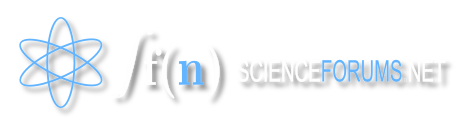-
Posts
1903 -
Joined
-
Last visited
Content Type
Profiles
Forums
Events
Everything posted by fiveworlds
-
Multi-Coloring is working fine. using System; using System.Collections.Generic; using System.ComponentModel; using System.Data; using System.Drawing; using System.Linq; using System.Text; using System.Threading.Tasks; using System.Windows.Forms; using System.Windows.Documents; using System.Windows.Forms.Design; using ColorCode; namespace Vedit { public partial class Form1 : Form { public Form1() { InitializeComponent(); } private void Form1_Load(object sender, EventArgs e) { LineNumberTextBox.Font = richTextBox1.Font; richTextBox1.Select(); AddLineNumbers(); string[] words = { "Example", "public", "Highlighting", }; Color[] colors = { Color.Aqua, Color.CadetBlue, Color.Orchid }; for (int i = 0; i < words.Length; i++) { string word = words[i]; Color color = colors[i]; { richTextBox1.SelectionColor = color; richTextBox1.AppendText(word); richTextBox1.AppendText(" "); } } richTextBox1.SelectionColor = Color.Black; } public int getWidth() { int w = 25; // get total lines of richTextBox1 int line = richTextBox1.Lines.Length; if (line <= 99) { w = 20 + (int)richTextBox1.Font.Size; } else if (line <= 999) { w = 30 + (int)richTextBox1.Font.Size; } else { w = 50 + (int)richTextBox1.Font.Size; } return w; } public void AddLineNumbers() { // create & set Point pt to (0,0) Point pt = new Point(0, 0); // get First Index & First Line from richTextBox1 int First_Index = richTextBox1.GetCharIndexFromPosition(pt); int First_Line = richTextBox1.GetLineFromCharIndex(First_Index); // set X & Y coordinates of Point pt to ClientRectangle Width & Height respectively pt.X = ClientRectangle.Width; pt.Y = ClientRectangle.Height; // get the font Size of richTextBox1 and update LineNumberTextBox LineNumberTextBox.Font = new Font(LineNumberTextBox.Font.Name, richTextBox1.Font.SizeInPoints, LineNumberTextBox.Font.Style, richTextBox1.Font.Unit); // get Last Index & Last Line from richTextBox1 int Last_Index = richTextBox1.GetCharIndexFromPosition(pt); int Last_Line = richTextBox1.GetLineFromCharIndex(Last_Index); // set Center alignment to LineNumberTextBox LineNumberTextBox.SelectionAlignment = HorizontalAlignment.Center; // set LineNumberTextBox text to null & width to getWidth() function value LineNumberTextBox.Text = ""; LineNumberTextBox.Width = getWidth(); // now add each line number to LineNumberTextBox upto last line for (int i = First_Line; i <= Last_Line+1; i++) { LineNumberTextBox.Text += i + 1 + "\n"; } } private void newToolStripMenuItem_Click(object sender, EventArgs e) { richTextBox1.Clear(); } private void openToolStripMenuItem_Click(object sender, EventArgs e) { OpenFileDialog op = new OpenFileDialog(); if (op.ShowDialog() == DialogResult.OK) richTextBox1.LoadFile(op.FileName, RichTextBoxStreamType.PlainText); this.Text = op.FileName; } private void saveToolStripMenuItem_Click(object sender, EventArgs e) { SaveFileDialog sv = new SaveFileDialog(); sv.Filter = "Text Documents(*.txt)|*.txt|All Files(*.*)|*.*"; if (sv.ShowDialog() == DialogResult.OK) richTextBox1.SaveFile(sv.FileName,RichTextBoxStreamType.PlainText); this.Text = sv.FileName; } private void exitToolStripMenuItem_Click(object sender, EventArgs e) { Application.Exit(); } private void cutToolStripMenuItem_Click(object sender, EventArgs e) { richTextBox1.Cut(); } private void copyToolStripMenuItem_Click(object sender, EventArgs e) { richTextBox1.Copy(); } private void pasteToolStripMenuItem_Click(object sender, EventArgs e) { richTextBox1.Paste(); } private void undoToolStripMenuItem_Click(object sender, EventArgs e) { richTextBox1.Undo(); } private void redoToolStripMenuItem_Click(object sender, EventArgs e) { richTextBox1.Redo(); } private void fontToolStripMenuItem1_Click(object sender, EventArgs e) { FontDialog fd = new FontDialog(); fd.Font = richTextBox1.SelectionFont; if (fd.ShowDialog() == DialogResult.OK) { richTextBox1.Font = fd.Font; LineNumberTextBox.Font = fd.Font; } } private void backgroundToolStripMenuItem_Click(object sender, EventArgs e) { ColorDialog cr = new ColorDialog(); if(cr.ShowDialog() == DialogResult.OK) { richTextBox1.BackColor = cr.Color; } } private void aboutToolStripMenuItem_Click(object sender, EventArgs e) { MessageBox.Show("Ver 1.0.0\nCreated by David Mather"); } private void richTextBox1_SelectionChanged(object sender, EventArgs e) { AddLineNumbers(); } private void richTextBox1_VScroll(object sender, EventArgs e) { LineNumberTextBox.Text = ""; AddLineNumbers(); LineNumberTextBox.Invalidate(); } private void richTextBox1_FontChanged(object sender, EventArgs e) { LineNumberTextBox.Font = richTextBox1.Font; richTextBox1.Select(); AddLineNumbers(); } private void LineNumberTextBox_MouseDown(object sender, MouseEventArgs e) { richTextBox1.Select(); LineNumberTextBox.DeselectAll(); } public void HighlightText(RichTextBox myRtb, string[] words, Color[] colors) { for (var i = 0; i < words.Length; i = i + 1) { if (words[i] == string.Empty) return; int s_start = myRtb.SelectionStart, startIndex = 0, index; while ((index = myRtb.Text.IndexOf(words[i], startIndex)) != -1) { int temp = 0; for (var t = 0; t < colors.Length; t = t + 1) { myRtb.Select(index + temp, temp + (words[i].Length / colors.Length)); myRtb.SelectionColor = colors[t]; temp = temp + (words[i].Length / colors.Length); } startIndex = index + words[i].Length; } myRtb.SelectionStart = s_start; myRtb.SelectionLength = 0; myRtb.SelectionColor = Color.Black; } } private void richTextBox1_TextChanged(object sender, EventArgs e) { AddLineNumbers(); String[] dictionary = {"Example", "Public"}; Color[] colors = { Color.Red, Color.Green , Color.Violet}; HighlightText(richTextBox1, dictionary, colors); } private void richTextBox1_Resize(object sender, EventArgs e) { AddLineNumbers(); } } }
-
Cool I might rewrite the whole thing for c++ dunno why lines isn't working for me. I could try richtextbox.rtf but that requires a whole rich text parser... edit Finally got it working using System; using System.Collections.Generic; using System.ComponentModel; using System.Data; using System.Drawing; using System.Linq; using System.Text; using System.Threading.Tasks; using System.Windows.Forms; using System.Windows.Documents; using System.Windows.Forms.Design; using ColorCode; namespace Vedit { public partial class Form1 : Form { public Form1() { InitializeComponent(); } private void Form1_Load(object sender, EventArgs e) { LineNumberTextBox.Font = richTextBox1.Font; richTextBox1.Select(); AddLineNumbers(); string[] words = { "Example", "public", "Highlighting", }; Color[] colors = { Color.Aqua, Color.CadetBlue, Color.Orchid }; for (int i = 0; i < words.Length; i++) { string word = words[i]; Color color = colors[i]; { richTextBox1.SelectionColor = color; richTextBox1.AppendText(word); richTextBox1.AppendText(" "); } } richTextBox1.SelectionColor = Color.Black; } public int getWidth() { int w = 25; // get total lines of richTextBox1 int line = richTextBox1.Lines.Length; if (line <= 99) { w = 20 + (int)richTextBox1.Font.Size; } else if (line <= 999) { w = 30 + (int)richTextBox1.Font.Size; } else { w = 50 + (int)richTextBox1.Font.Size; } return w; } public void AddLineNumbers() { // create & set Point pt to (0,0) Point pt = new Point(0, 0); // get First Index & First Line from richTextBox1 int First_Index = richTextBox1.GetCharIndexFromPosition(pt); int First_Line = richTextBox1.GetLineFromCharIndex(First_Index); // set X & Y coordinates of Point pt to ClientRectangle Width & Height respectively pt.X = ClientRectangle.Width; pt.Y = ClientRectangle.Height; // get the font Size of richTextBox1 and update LineNumberTextBox LineNumberTextBox.Font = new Font(LineNumberTextBox.Font.Name, richTextBox1.Font.SizeInPoints, LineNumberTextBox.Font.Style, richTextBox1.Font.Unit); // get Last Index & Last Line from richTextBox1 int Last_Index = richTextBox1.GetCharIndexFromPosition(pt); int Last_Line = richTextBox1.GetLineFromCharIndex(Last_Index); // set Center alignment to LineNumberTextBox LineNumberTextBox.SelectionAlignment = HorizontalAlignment.Center; // set LineNumberTextBox text to null & width to getWidth() function value LineNumberTextBox.Text = ""; LineNumberTextBox.Width = getWidth(); // now add each line number to LineNumberTextBox upto last line for (int i = First_Line; i <= Last_Line+1; i++) { LineNumberTextBox.Text += i + 1 + "\n"; } } private void newToolStripMenuItem_Click(object sender, EventArgs e) { richTextBox1.Clear(); } private void openToolStripMenuItem_Click(object sender, EventArgs e) { OpenFileDialog op = new OpenFileDialog(); if (op.ShowDialog() == DialogResult.OK) richTextBox1.LoadFile(op.FileName, RichTextBoxStreamType.PlainText); this.Text = op.FileName; } private void saveToolStripMenuItem_Click(object sender, EventArgs e) { SaveFileDialog sv = new SaveFileDialog(); sv.Filter = "Text Documents(*.txt)|*.txt|All Files(*.*)|*.*"; if (sv.ShowDialog() == DialogResult.OK) richTextBox1.SaveFile(sv.FileName,RichTextBoxStreamType.PlainText); this.Text = sv.FileName; } private void exitToolStripMenuItem_Click(object sender, EventArgs e) { Application.Exit(); } private void cutToolStripMenuItem_Click(object sender, EventArgs e) { richTextBox1.Cut(); } private void copyToolStripMenuItem_Click(object sender, EventArgs e) { richTextBox1.Copy(); } private void pasteToolStripMenuItem_Click(object sender, EventArgs e) { richTextBox1.Paste(); } private void undoToolStripMenuItem_Click(object sender, EventArgs e) { richTextBox1.Undo(); } private void redoToolStripMenuItem_Click(object sender, EventArgs e) { richTextBox1.Redo(); } private void fontToolStripMenuItem1_Click(object sender, EventArgs e) { FontDialog fd = new FontDialog(); fd.Font = richTextBox1.SelectionFont; if (fd.ShowDialog() == DialogResult.OK) { richTextBox1.Font = fd.Font; LineNumberTextBox.Font = fd.Font; } } private void backgroundToolStripMenuItem_Click(object sender, EventArgs e) { ColorDialog cr = new ColorDialog(); if(cr.ShowDialog() == DialogResult.OK) { richTextBox1.BackColor = cr.Color; } } private void aboutToolStripMenuItem_Click(object sender, EventArgs e) { MessageBox.Show("Ver 1.0.0\nCreated by David Mather"); } private void richTextBox1_SelectionChanged(object sender, EventArgs e) { AddLineNumbers(); } private void richTextBox1_VScroll(object sender, EventArgs e) { LineNumberTextBox.Text = ""; AddLineNumbers(); LineNumberTextBox.Invalidate(); } private void richTextBox1_FontChanged(object sender, EventArgs e) { LineNumberTextBox.Font = richTextBox1.Font; richTextBox1.Select(); AddLineNumbers(); } private void LineNumberTextBox_MouseDown(object sender, MouseEventArgs e) { richTextBox1.Select(); LineNumberTextBox.DeselectAll(); } public void HighlightText(RichTextBox myRtb, string word, Color color) { if (word == string.Empty) return; int s_start = myRtb.SelectionStart, startIndex = 0, index; while ((index = myRtb.Text.IndexOf(word, startIndex)) != -1) { myRtb.Select(index, word.Length); myRtb.SelectionColor = color; startIndex = index + word.Length; } myRtb.SelectionStart = s_start; myRtb.SelectionLength = 0; myRtb.SelectionColor = Color.Black; } private void richTextBox1_TextChanged(object sender, EventArgs e) { AddLineNumbers(); HighlightText(richTextBox1, "Example", Color.Red); } private void richTextBox1_Resize(object sender, EventArgs e) { AddLineNumbers(); } } }
-
Only when the text is changed in the richtextbox say the word public is set to highlight. When I delete a letter from it then it shouldn't highlight anymore. Similarly if I add a letter to it then it shouldn't highlight anymore. It was working with syntax highlighting and intellisense for richtextbox1.Text but that would only work on the first line of text for some reason. So lines is supposed to read all the lines into an array. However when I try to concatenate "test" to the end of the first line which contains the highlighted words "Example Syntax Highlighting" I get "Example test test Syntax test test Highlighting test test". I suppose if the method was called twice then it would make sense to have 2 tests but not to have 6 tests.
-
Trying to create a richtextbox with intellisense and syntax highlighting in C# windows form application. Totally confused with the whole thing most examples I look up either no longer work in visual studio, wrong or for C++ etc. using System; using System.Collections.Generic; using System.ComponentModel; using System.Data; using System.Drawing; using System.Linq; using System.Text; using System.Threading.Tasks; using System.Windows.Forms; using System.Windows.Documents; using System.Windows.Forms.Design; using ColorCode; namespace test { public partial class Form1 : Form { public Form1() { InitializeComponent(); } private void Form1_Load(object sender, EventArgs e) { LineNumberTextBox.Font = richTextBox1.Font; richTextBox1.Select(); AddLineNumbers(); string[] words = { "Example", "public", "Highlighting", }; Color[] colors = { Color.Aqua, Color.CadetBlue, Color.Orchid }; for (int i = 0; i < words.Length; i++) { string word = words[i]; Color color = colors[i]; { richTextBox1.SelectionColor = color; richTextBox1.AppendText(word); richTextBox1.AppendText(" "); } } richTextBox1.SelectionColor = Color.Black; } public int getWidth() { int w = 25; // get total lines of richTextBox1 int line = richTextBox1.Lines.Length; if (line <= 99) { w = 20 + (int)richTextBox1.Font.Size; } else if (line <= 999) { w = 30 + (int)richTextBox1.Font.Size; } else { w = 50 + (int)richTextBox1.Font.Size; } return w; } public void AddLineNumbers() { // create & set Point pt to (0,0) Point pt = new Point(0, 0); // get First Index & First Line from richTextBox1 int First_Index = richTextBox1.GetCharIndexFromPosition(pt); int First_Line = richTextBox1.GetLineFromCharIndex(First_Index); // set X & Y coordinates of Point pt to ClientRectangle Width & Height respectively pt.X = ClientRectangle.Width; pt.Y = ClientRectangle.Height; // get the font Size of richTextBox1 and update LineNumberTextBox LineNumberTextBox.Font = new Font(LineNumberTextBox.Font.Name, richTextBox1.Font.SizeInPoints, LineNumberTextBox.Font.Style, richTextBox1.Font.Unit); // get Last Index & Last Line from richTextBox1 int Last_Index = richTextBox1.GetCharIndexFromPosition(pt); int Last_Line = richTextBox1.GetLineFromCharIndex(Last_Index); // set Center alignment to LineNumberTextBox LineNumberTextBox.SelectionAlignment = HorizontalAlignment.Center; // set LineNumberTextBox text to null & width to getWidth() function value LineNumberTextBox.Text = ""; LineNumberTextBox.Width = getWidth(); // now add each line number to LineNumberTextBox upto last line for (int i = First_Line; i <= Last_Line+1; i++) { LineNumberTextBox.Text += i + 1 + "\n"; } } private void newToolStripMenuItem_Click(object sender, EventArgs e) { richTextBox1.Clear(); } private void openToolStripMenuItem_Click(object sender, EventArgs e) { OpenFileDialog op = new OpenFileDialog(); if (op.ShowDialog() == DialogResult.OK) richTextBox1.LoadFile(op.FileName, RichTextBoxStreamType.PlainText); this.Text = op.FileName; } private void saveToolStripMenuItem_Click(object sender, EventArgs e) { SaveFileDialog sv = new SaveFileDialog(); sv.Filter = "Text Documents(*.txt)|*.txt|All Files(*.*)|*.*"; if (sv.ShowDialog() == DialogResult.OK) richTextBox1.SaveFile(sv.FileName,RichTextBoxStreamType.PlainText); this.Text = sv.FileName; } private void exitToolStripMenuItem_Click(object sender, EventArgs e) { Application.Exit(); } private void cutToolStripMenuItem_Click(object sender, EventArgs e) { richTextBox1.Cut(); } private void copyToolStripMenuItem_Click(object sender, EventArgs e) { richTextBox1.Copy(); } private void pasteToolStripMenuItem_Click(object sender, EventArgs e) { richTextBox1.Paste(); } private void undoToolStripMenuItem_Click(object sender, EventArgs e) { richTextBox1.Undo(); } private void redoToolStripMenuItem_Click(object sender, EventArgs e) { richTextBox1.Redo(); } private void fontToolStripMenuItem1_Click(object sender, EventArgs e) { FontDialog fd = new FontDialog(); fd.Font = richTextBox1.SelectionFont; if (fd.ShowDialog() == DialogResult.OK) { richTextBox1.Font = fd.Font; LineNumberTextBox.Font = fd.Font; } } private void backgroundToolStripMenuItem_Click(object sender, EventArgs e) { ColorDialog cr = new ColorDialog(); if(cr.ShowDialog() == DialogResult.OK) { richTextBox1.BackColor = cr.Color; } } private void aboutToolStripMenuItem_Click(object sender, EventArgs e) { MessageBox.Show("Ver 1.0.0\nCreated by David Mather"); } private void richTextBox1_SelectionChanged(object sender, EventArgs e) { AddLineNumbers(); } private void richTextBox1_VScroll(object sender, EventArgs e) { LineNumberTextBox.Text = ""; AddLineNumbers(); LineNumberTextBox.Invalidate(); } private void richTextBox1_FontChanged(object sender, EventArgs e) { LineNumberTextBox.Font = richTextBox1.Font; richTextBox1.Select(); AddLineNumbers(); } private void LineNumberTextBox_MouseDown(object sender, MouseEventArgs e) { richTextBox1.Select(); LineNumberTextBox.DeselectAll(); } private void richTextBox1_TextChanged(object sender, EventArgs e) { AddLineNumbers(); string[] lines = richTextBox1.Lines; lines[0] = lines[0] + "test"; richTextBox1.Clear(); richTextBox1.Lines = lines; /* lines[richTextBox1.GetLineFromCharIndex(cursorPosition)] = ""; for (int i = 0; i < words.Length-1; i++) { int test = 0; foreach(var teststring in dictionary ) { if(words[i].Equals(teststring)) { test = 1; } } if(test == 1) { richTextBox1.SelectionColor = Color.Red; lines[richTextBox1.GetLineFromCharIndex(cursorPosition)] = lines[richTextBox1.GetLineFromCharIndex(cursorPosition)] + words[i] + " "; } else { richTextBox1.SelectionColor = Color.Black; lines[richTextBox1.GetLineFromCharIndex(cursorPosition)] = lines[richTextBox1.GetLineFromCharIndex(cursorPosition)] + words[i] + " "; } } richTextBox1.SelectionColor = Color.Red; lines[richTextBox1.GetLineFromCharIndex(cursorPosition)] = lines[richTextBox1.GetLineFromCharIndex(cursorPosition)] + words[words.Length-1]; richTextBox1.Lines = lines; */ } private void richTextBox1_Resize(object sender, EventArgs e) { AddLineNumbers(); } } } I am trying to read in the line I am currently typing and highlight the text but I can't seem to get it to work. For instance. string[] lines = richTextBox1.Lines; lines[0] = lines[0] + "test"; richTextBox1.Clear(); richTextBox1.Lines = lines; I would assume to get only one instance of the word test but instead I have six instances of the word test one after each word in that line and I have absolutely no idea why it is doing that. Looking through stackoverflow I found few references to scintillaNet but visual studio wouldn't open it(no idea why) and colorCode(that didn't work either).
-
Nope Offaly living in Cork now though.
-
Don't understand what you mean by "Corked off"
-
There is very little basis for it. I know Trump can fly off the handle a bit but he hasn't done anything to deserve being compared to Hitler. If I hated everybody who gave out a lot I'd have to hate myself. Possibly but I am not of the opinion that Trump is going to be the next Hitler. People often say stuff about new presidents they are rarely correct.
-
You probably have a basic idea of them already from playing video games and such. Say I have a player in league of legends. The player character is an object and has information associated with it. For instance all basic characters in league of legends have attack damage attack speed health health regen armor magic resist item slot 1 item slot 2 item slot 3 item slot 4 item slot 5 item slot 6 item slot 7 skill mapping 1 skill mapping 2 skill mapping 3 skill mapping 4 position information click handlers attack animations movement animations skill animations etc In computers we often need to create complex objects to add functionality to our programs. We also have this idea of object inheritance which basically allows us to reuse components like attack damage etc between different objects.
-
Nope where x = root(y) =( -y^1/2)^2 = -y^(2/2) = -y
-
The blue circles won't change their opinion since most of their friends are also blue circles.
-
Probably I know Java is since I had to study Java recently. However it still doesn't take away from the fact that it is far more important to me to keep getting 100% in my ccna exams at the moment that learning c++ which isn't on my uni course this year. But yeah you're right to point out that I was wrong but at the same time you don't have to make comments like "thank god you aren't a professional programmer" because my brother is a professional programmer and I don't think he ever has had to use c++
-
Well I did it the other way because I wasn't sure I could do it that way in c++ since I haven't used it for like two years. I meant I wasn't sure if it was wrong to use < with a char in c++ or not and since I don't use c++ all that often lately I don't care all too much about revising it at the moment.
-
How does that help me become better at programming other than telling me about how you can do everything so much better than me. The input looks like 1 2 3 4 The summ is10 1 2 3 4 The summ is10 OR 1 2 3 4 The summ is 10 It should look like 1 2 3 4 10 1 2 3 4 10 1 2 3 4 10 1 2 3 4 10 Inputting 1 2 3 4 automatically puts the sum i.e. (10) on the next line using scan.
-
Yeah i'm not that great at c++ and didn't want to risk it.
-
Using scan_f automatically adds a newline character unfortunately. Solutions to what you want to do are windows/linux specific. On windows you could conio.h to do something like. #include "stdafx.h" #include <conio.h> #include <iostream> using namespace std; int main() { char space = ' '; char key = 'a'; int number = 0; int ikey; cout << "Enter a key" << endl; while (key != space) { key = _getch(); if (key == '1' || key == '2' || key == '3' || key == '4' || key == '5' || key == '6' || key == '7' || key == '8' || key == '9' || key == '0') { ikey = key - '0';number = (number * 10) + ikey; printf("%d", ikey); } } printf("\n\n%d", number); key = _getch(); }
-
Exactly the above only works for linear regression in 2D.
-
Using the linear regression method outlined in the following https://www.easycalculation.com/statistics/learn-regression.php I wrote some javascript to find the outliers of a given set. However I would like the method to work with curves and in 3d. Not sure of the forumlae in 3d. <script> function findLineByLeastSquares(values_x, values_y) { var sum_x = 0; var sum_y = 0; var sum_xy = 0; var sum_xx = 0; var count = 0; var x = 0; var y = 0; var values_length = values_x.length; if (values_length != values_y.length) { throw new Error('The parameters values_x and values_y need to have same size!'); } if (values_length === 0) { return [ [], [] ]; } for (var v = 0; v < values_length; v++) { x = values_x[v]; y = values_y[v]; sum_x += x; sum_y += y; sum_xx += x*x; sum_xy += x*y; count++; } /* * Calculate m and b for the formula: * y = x * m + b */ var m = (count*sum_xy - sum_x*sum_y) / (count*sum_xx - sum_x*sum_x); var b = (sum_y/count) - (m*sum_x)/count; return [m, b]; } function outliers(values_x,values_y,m,b,outlierdistance){ var outlier = []; for (var v = 0; v < values_x.length; v++) { x = values_x[v]; y = values_y[v]; distance = (m*x - y + b)/(Math.sqrt(Math.pow(x,2)+Math.pow(y,2))); if(distance<0){ distance = distance * -1; } if(distance>outlierdistance){ outlier.push(x,y); } } return outlier; } values_x = [10,2330,9,44,20,30,40,50]; values_y = [10,20,900,44,20,30,40,50]; slope = findLineByLeastSquares(values_x, values_y); document.write(outliers(values_x,values_y,slope[0],slope[1],1)); </script>
-
It's fine normally but Trump has basically said he would have Clinton behind bars to her face. Can you imagine Trump getting annoyed with a foreign president or two on tv???
-
Both are great candidates. Neither are young so I doubt either will do more than one term in office but I could be wrong. Clinton would have more experience in politics than Trump but given the fact there has never been a female American president odds aren't in her favour. Certainly Clinton as president would demonstrate that women have just as many rights as men in America. Trump is a businessman he speaks his mind and while that is an admirable thing it is not necessarily the best quality for a president to have.
-
Boot sequence shouldn't be overwritten since it is on motherboard and not on the harddrive. Ps malware can write to bios
-
Yeah you can boot from usb in bios and format the hard drive.
-

Is it possible to search a file based on the content?
fiveworlds replied to fredreload's topic in Computer Science
They are human tasks somebody watches the video then censors it. Therefore live video isn't censored however your way the government could automatically censor live streams. -

Is it possible to search a file based on the content?
fiveworlds replied to fredreload's topic in Computer Science
That is all well and good but I would be more concerned about the potential censorship implications. If a country can analyse audio/video streams then they can search for use of bad words, nudity, profanity, and sedition.