It's not an attractive layout
Do you like the layout?
11 members have voted
-
1. Do you like the default, forum layout
-
I like the new layout and think it should be the default layout3
-
I don't like the new layout and think it should be reverted2
-
No, and I think we need a new layout different from both the newest and the old SFN layout1
-
No, I just don't like the new layout and got no more input than that1
-
Yeah, I like the new layout; and that's all I have in terms of opinions2
-
I could go for either layout; I'm really indecisive/non-caring about it2
-
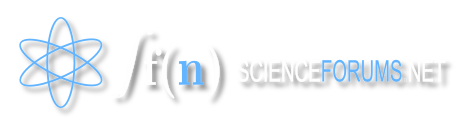

Recommended Posts
Create an account or sign in to comment
You need to be a member in order to leave a comment
Create an account
Sign up for a new account in our community. It's easy!
Register a new accountSign in
Already have an account? Sign in here.
Sign In Now